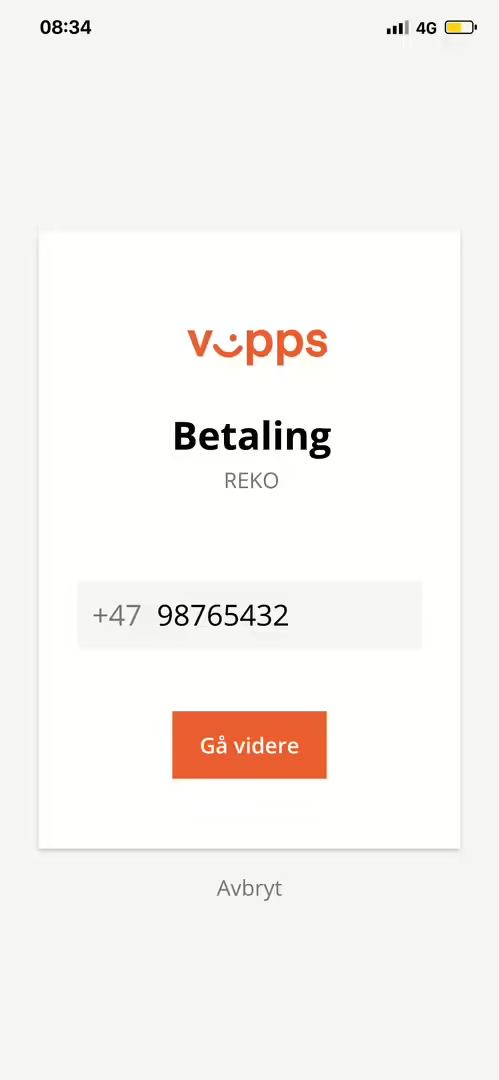Reko
Idea and concept
In this project, the insight work was a big part of the process and was based on Garret's five-step process, which is a model we used to create a structured work process. In the beginning, we conducted interviews with users of the existing solution. The insights gained from this became a starting point for further work, where we developed personas and scenarios. The actual prototyping was done in Figma, where we used components for an efficient workflow. Both a lo-fi and hi-fi prototype were created, as well as a design manual for the visual expression.
The design expression gave REKO a clear and professional identity. The design was clean and simple so that the sales products came into focus and the solution was user-friendly. We used green because it is associated with natural raw materials. The pictograms helped to create a coherent identity and the functions were clearly visible.

Main features of the solution
On first use, the solution wants to know where the user is located in the country. This can be selected manually or automatically.
Ads from manufacturers in the local area will appear on the main page of the solution. Here, you can browse through a large selection of goods from a large number of manufacturers.


The function of the map is to give the user an overview of all farms and producers in the local area, as well as finding out where the nearest delivery point is located.
The profile page has different functions depending on what type of user you are, consumer or producer. Here you can change your preferred area, manage incoming and outgoing orders, and publish/change ads.

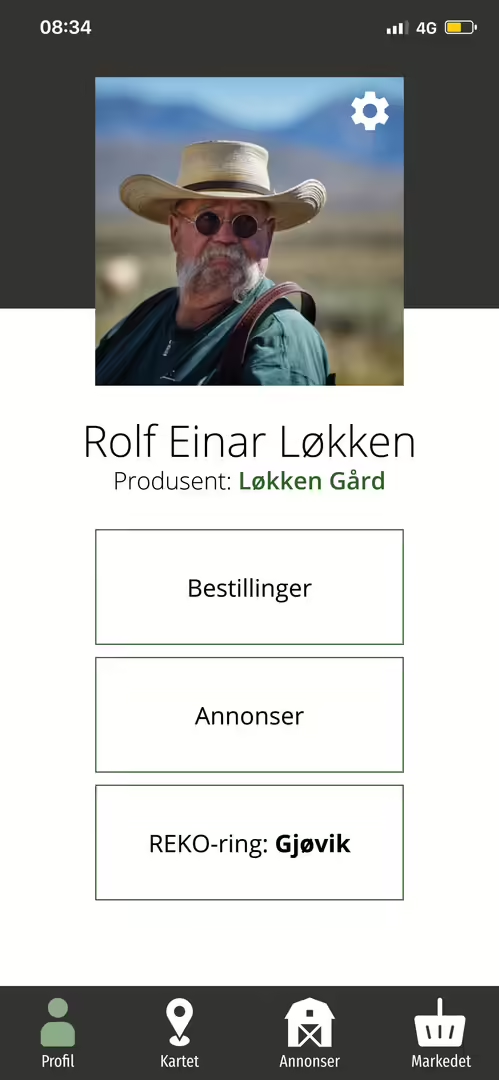
The marketplace acts as a portal to the manufacturers' websites - or directly to the products. In the solution, we have chosen to separate the products between raw materials and finished products.
The sub-page for raw materials is presented in a list form where the user can get a quick overview of the sub-categories, which we have chosen to base on the seven food groups defined by the National Association for Public Health. Here, the user can get an overview of the number of items for sale (for the selected area) in the associated food groups and click in to buy the desired item.
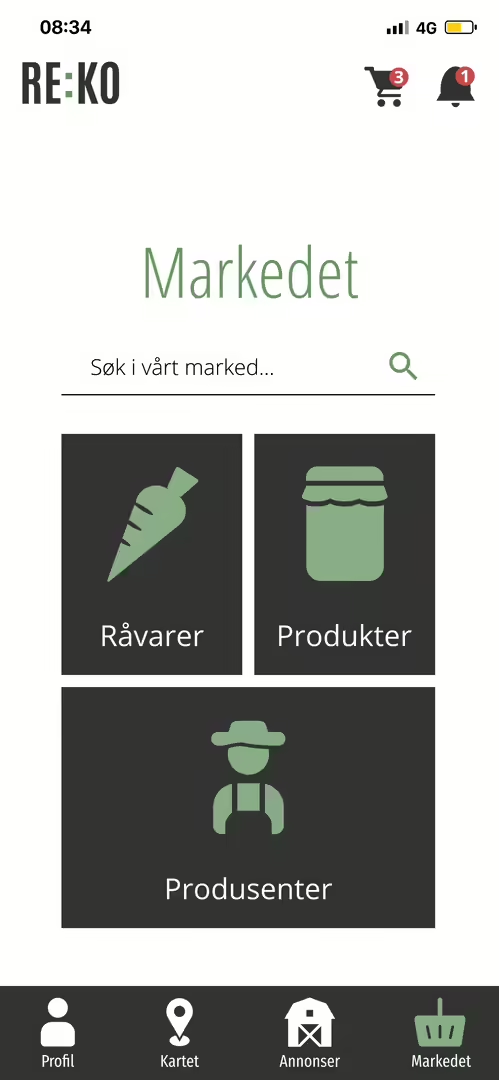
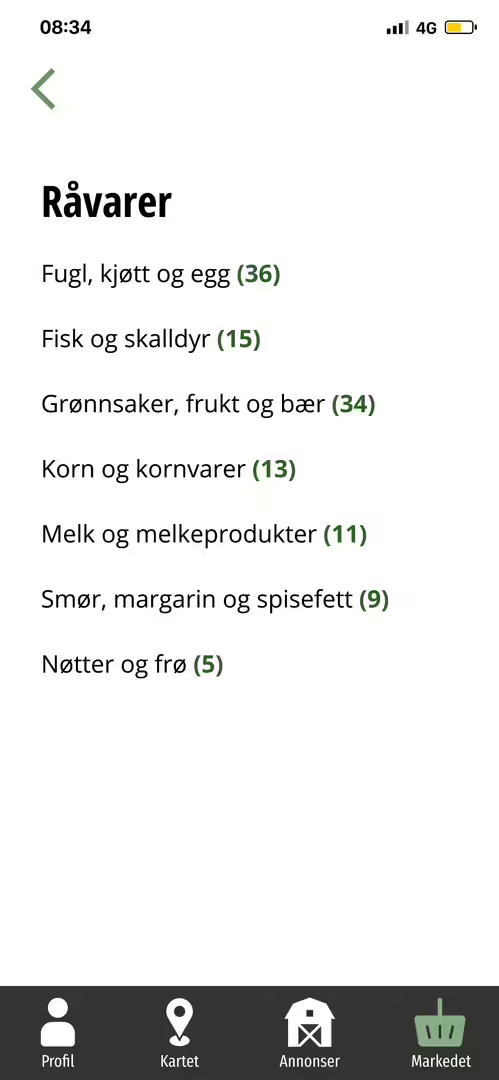
User journey: Purchase
Producers in the selected area are presented in a list form where each individual producer has an associated image, as well as a title and a short description. Here the user can also search for a specific manufacturer.
The manufacturer's main page has a more detailed description than the previous page. Here the user can see the various products that the manufacturer sells.
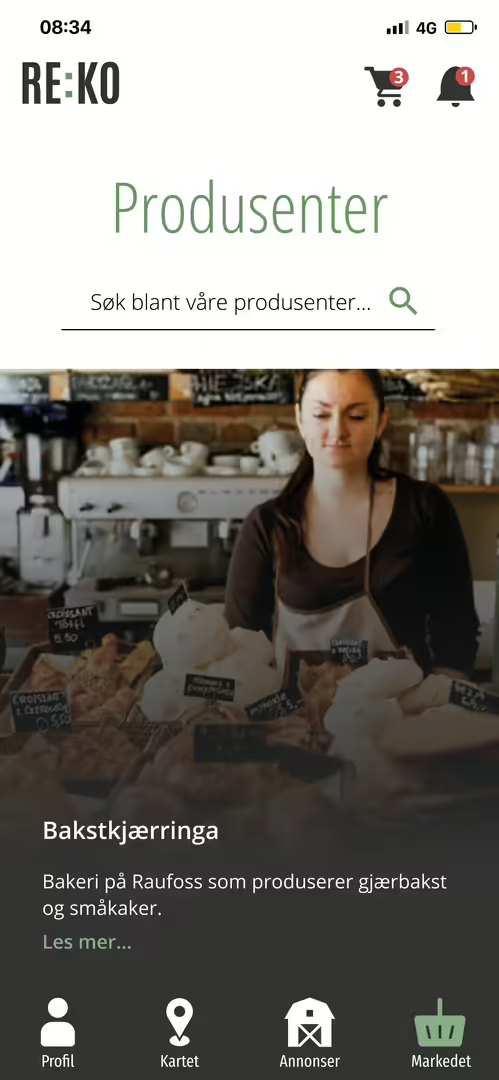
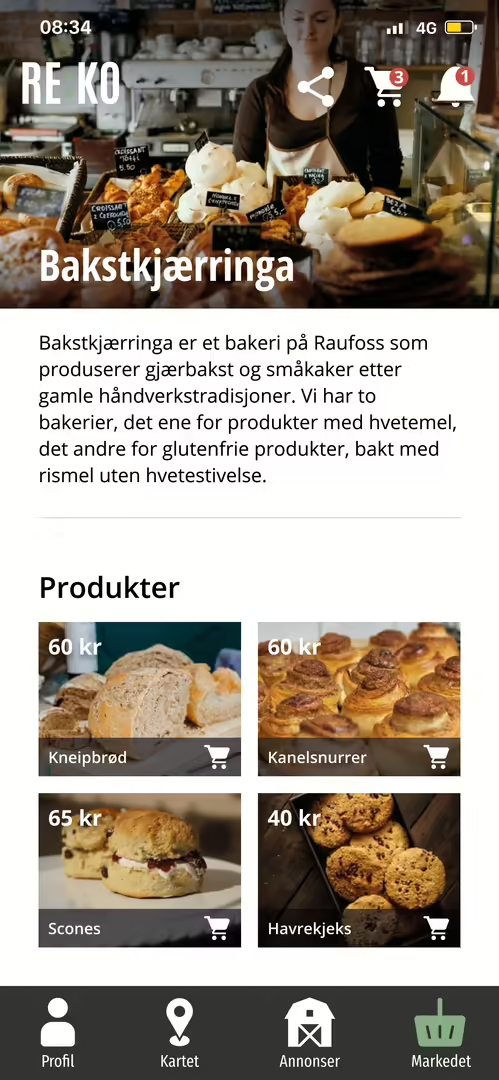
The shopping cart allows the user to get a clear overview of the items they are going to buy, as well as change the quantity to be purchased. The user can also see which manufacturers the items come from. In this solution, we have chosen that all purchases will be made with VIPPS, because it is a simple process for purchases that already exists in the current solution.
Requests for registration and login will only occur when needed, either to access the profile page - or to make a purchase. This is to make it easier for the manufacturer to identify the customer.
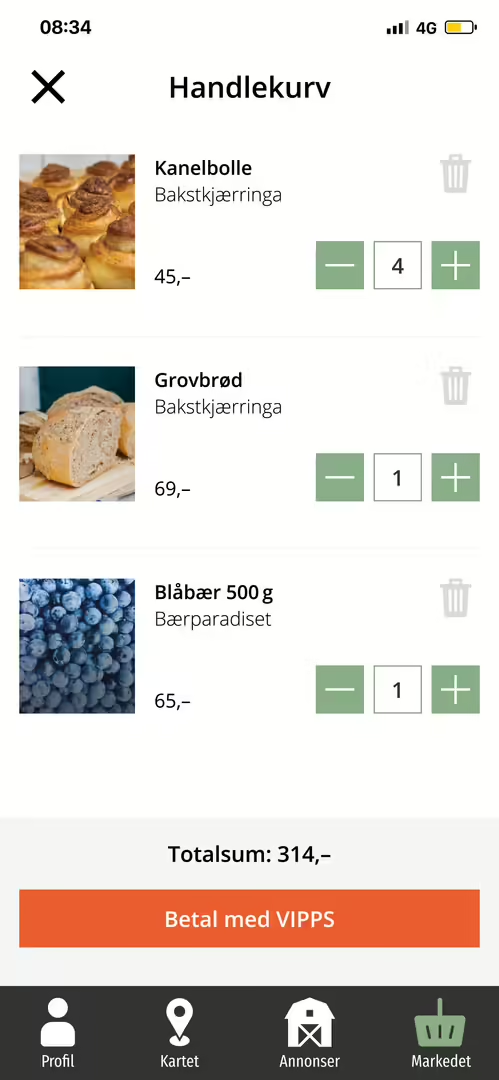
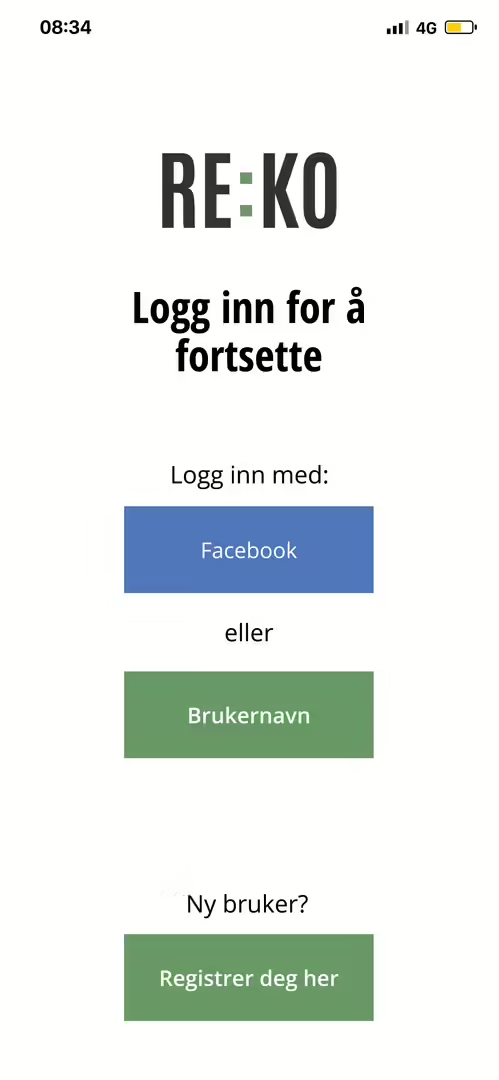
Completion of the purchase is carried out by VIPPS. Here, the user enters their phone number, and is then notified to accept the purchase in the payment application. The money paid by the user is not directly transferred to the manufacturers' account, but is handled by REKO - in cases where the user has purchased from several manufacturers in the same transaction.
Upon completion of the transaction, the user will receive a receipt in the REKO application for the items purchased. This will inform the user about the next delivery in the selected area, including location, date and time.